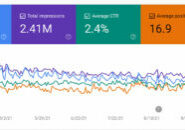Now that you have built a beautiful, informative website, you want don’t want to lose all that work.
You may have heard the saying, “Your data is only as good as your backup.” This is very true, even in the case of your web hosting.
Doesn’t backup come with my hosting?
Most service providers do not back up your site. The reason for this is simple: each type of site needs to be backed up in a different way. Your WordPress site needs to be backed up in two ways: the database AND the file structure. Not all websites need this exact way to back up.
Do I have to back up?
For the most part, you should not have an issue with your site. Your site is being hosted by a reputable, global service provider and is probably spread across redundant servers in case of power outage.
You may never need to restore your site. All updates may go along as planned and no one may ever hack into your site. Your host may never pack up and declare bankruptcy.
You can liken backing up to wearing a seat belt in the car: 99.99% (this is just a guess, I don’t know the REAL statistic) you drive in a car you do not need your seat belt. But on that slight chance that this is the drive that you do need it, do you take that risk of not wearing it?
What types of things could happen to my site?
Last year I had a client that had a website hacked into. What happened is that someone/people figured out their FTP username and password and uploaded tons of links to the bottom of all of their pages. Those links led to sites that would install spyware and viruses on other computers. If someone maliciously breaks into your site, your site could be compromised. Google caught on and semi-blocked their site. Thankfully I had a backup, and older one, but a backup of the files on my computer I was able to restore.
Recently, a college of mine had a client who was maintaining their WordPress site and saw a notice to upgrade to the latest version of WordPress. We are not sure what happened, but we think that the employee may have chosen to upgrade but then before it was finished, cancelled out and so the upgrade was ½ complete. Any person who works with software know that this is a bad situation: ½ the files one version, ½ the files another version. Needlesstosay, the site was inaccessible. Some major work was needed to get the site back up and running.
WordPress is constantly being updated: there are new revisions out every few months. In addition, plugins are being updated on an ongoing basis, in addition to your theme and/or framework. Most of the time, these upgrades are easy and painless. Sometimes, they are not. The possibility is real that a plugin or WordPress update may break your site.
You want to be prepared with a plan to restore what could be lost in case of such an emergency.
Backup options
You can back up manually or automatically. Backing up manually entails logging into the back end of the system and clicking a button to choose to backup website. TechCare would never recommend a manual backup system as the ongoing method of backup. This backup is fine when you need to run a back up once in a while for special purpose or for archive purposes, but not on an ongoing basis. This is not our recommendation.
TechCare recommends an automatic backup system. Automatic backups will run whether you are logged into the system or not. They can be set to run once a day, once a week, or once a month depending on the software you are using. TechCare recommends this method of backing up your WordPress website.
Choosing a solution – Pros and Cons explained
Now is the time to choose a solution that is right for your business and for your website. Make a decision by weighing the options below. The right solution for your site will probably come down to ease of use, ease of restore, and price. Below is a list of some of the software on the market and the pros and cons explained. Contact TechCare, LLC today to get one of these methods set up for the security of your site. Recommended solutions are starred below.
When looking at pricing, please remember that if your site is lost, you need to pay someone to get it back. Usually that is an hourly fee. If you pay $200/year for backup that is easy for someone to restore, you have saved yourself much of the labor and frustration costs.
| Software | Price | Pros | Cons |
| BackupWordpress Plug-in | Free | Does not cost anything, Saves the last 10 backups, Automatic, Easy to set up | Files are saved on the same server and folder structure as your website, To restore, there is still a manual process involved |
| BlogVault | Prices start at $9/month | Automatic, Easy to set up, You can restore by a click of a button!, A test restore is set up for you, 30days of backups are kept off site (a separate location than your website) | There is a fee, 30 days of backups are kept – not more, Must use paypal to pay |
| Automatic WordPress Backup | Prices are dependent on the size of your site | Automatic, Uses cheap Amazon S3 storage, backups are kept off site (a separate location than your website) | An Amazon S3 storage account must be set up, Manual process to restore, Pricing is cryptic until tested |
| VaultPress | Prices start at $15/month | Unlimited snapshots, Downloadable Archives, Statistics, Backups are kept off site (a separate location than your website) | This is in beta right now but looks very promising, Slightly more expensive but may be worth it |
Read More in this Category:
Hungry for More Information?
Contact us to find out how we can leapfrog your online presence to where you want to be!
Set up a 15 minute call today using the button below, or fill out the form here!